HOW TO JOIN DIGITAL MEETING
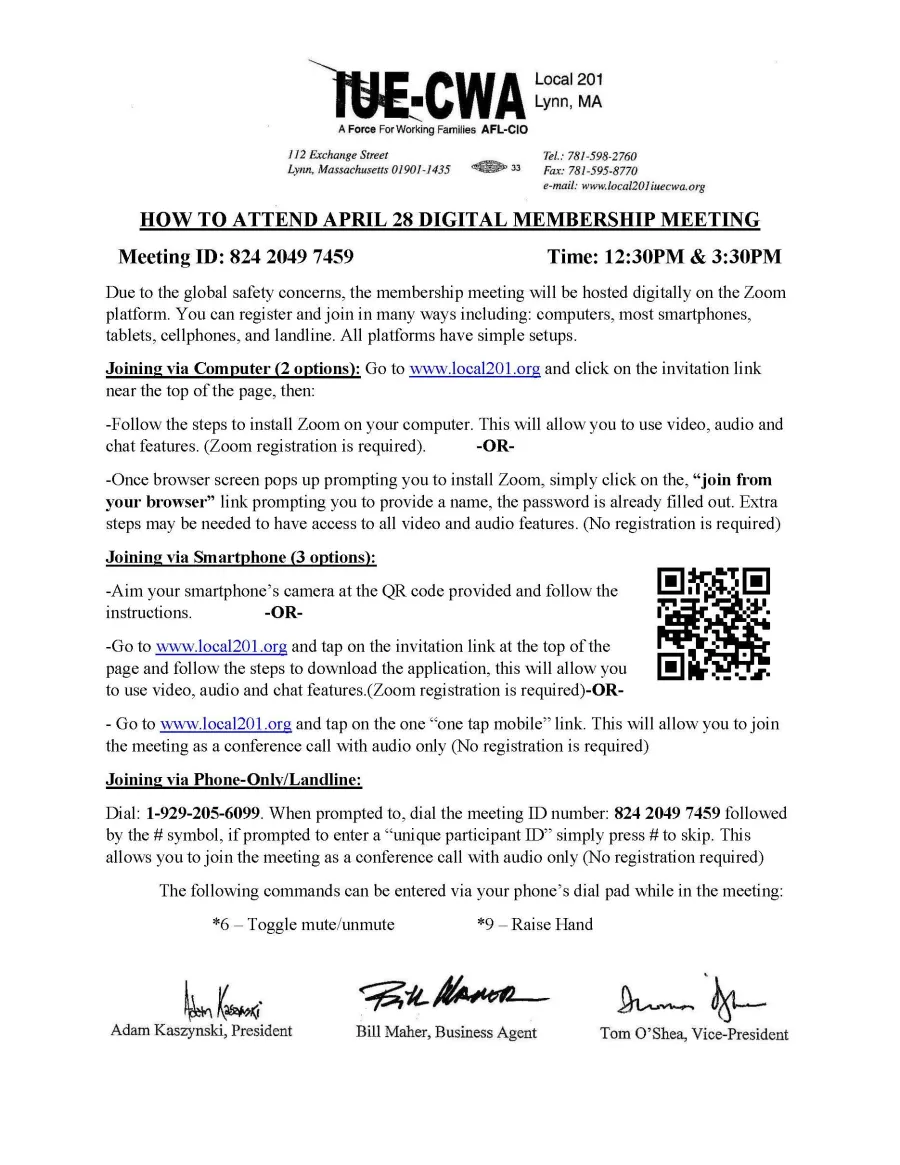
HOW TO ATTEND APRIL 28 DIGITAL MEMBERSHIP MEETING
Meeting ID: 824 2049 7459 Time: 12:30PM & 3:30PM
Due to the global safety concerns, the membership meeting will be hosted digitally on the Zoom platform. You can register and join in many ways including: computers, most smartphones, tablets, cellphones, and landline. All platforms have simple setups.
Joining via Computer (2 options): Go to www.local201.org and click on the invitation link near the top of the page, then:
-Follow the steps to install Zoom on your computer. This will allow you to use video, audio and chat features. (Zoom registration is required). -OR-
-Once browser screen pops up prompting you to install Zoom, simply click on the, “join from your browser” link prompting you to provide a name, the password is already filled out. Extra steps may be needed to have access to all video and audio features. (No registration is required)
Joining via Smartphone (3 options):
-Aim your smartphone’s camera at the QR code provided and follow the instructions. -OR-
-Go to www.local201.org and tap on the invitation link at the top of the page and follow the steps to download the application, this will allow you to use video, audio and chat features.(Zoom registration is required)-OR-
- Go to www.local201.org and tap on the one “one tap mobile” link. This will allow you to join the meeting as a conference call with audio only (No registration is required)
Joining via Phone-Only/Landline:
Dial: 1-929-205-6099. When prompted to, dial the meeting ID number: 824 2049 7459 followed by the # symbol, if prompted to enter a “unique participant ID” simply press # to skip. This allows you to join the meeting as a conference call with audio only (No registration required)
The following commands can be entered via your phone’s dial pad while in the meeting:
*6 – Toggle mute/unmute *9 – Raise Hand
2025 Update to MBW Agreement Ratified per Membership Vote 1/27/2026
